With the constant increase in the amount of data and documents we handle today, document scanning applications have become indispensable. They enable... Convert physical documents into digital files in seconds., with just a few clicks.
With the ability to extract text from images and integration with cloud storage services, they offer a practical and efficient solution that eliminates the need to maintain stacks of printed documents.
If you want to know which are the best applications for scanning documents and understand which one best suits your needs, keep reading!
Check out the list of the best apps for scanning documents
Google Drive

Google Drive is more than just a place to store files in the cloud; it also works as a document scanning app, and with just a few taps, you can turn sheets of paper into crisp, organized PDF files.
Google Drive’s built-in tool lets you crop, adjust colors, and rotate scanned pages for better readability. To scan a document, simply open the app on your phone, click the “+” button, and select the “Scan” option.
Then, simply point the camera at the desired document and make the necessary adjustments. It will automatically convert the captured image to PDF format – which can be saved directly to your cloud storage space.
Google Drive's scan quality is comparable to that of traditional desktop scanners, and integration with cloud storage makes it easy to access your documents from anywhere.
The tool is available in app versions for Android and IOS systems, helping you keep all your files organized and accessible.
Microsoft Office
The Microsoft Office suite is well known for its productivity tools, but did you know that it also allows you to scan documents? Well, through the Office Lens app, You can quickly and easily transform photos of documents into PDF files using just your cell phone..
Integration with other Office applications like Word and PowerPoint is easy and allows you to sync documents across devices. If you need to edit or add to the data, you can export the scan results as images or even to other Office formats.
Office Lens also allows you to add digital signatures, which can be used to validate documents without having to print them. It is available for Android and IOS users through their respective app stores.
CamScanner
CamScanner is a very popular app that allows you to turn your phone into a real pocket scanner. It is the perfect tool for scanning documents efficiently and accurately, whether it is a single receipt or several pages of an important document.
Its main features include optical character recognition (OCR) capabilities and various editing tools. It also allows you to adjust the sharpness, contrast and even correct the perspective of captured images.
Another strong point of the application is the option to add electronic signatures, facilitating and securing the process of validating documents directly from your smartphone. It stands out for the superior quality of its scanned documents, however, it is worth remembering that its free version may include a watermark in documents.
CamScanner is available for download on both the Google Play Store and the App Store, allowing both Android and iOS users to utilize this multifunctional app.
Adobe Scan
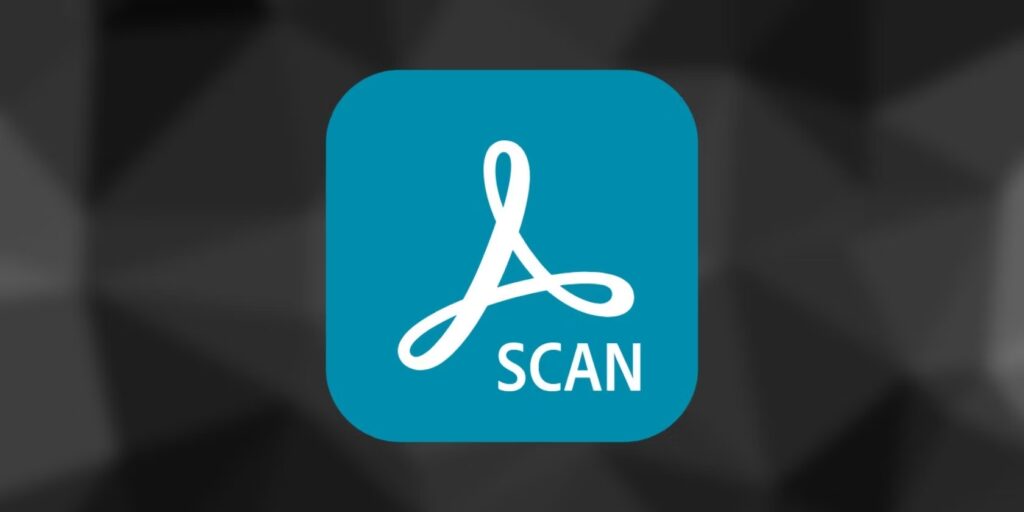
Adobe Scan helps transform any paper document into a PDF file directly from your mobile phone. One of the advantages is the adjustment tool, where you can mark text, resize and rotate elements as you need.
When using it, you will find it very simple to capture documents and you will see that it has several capture modes that automatically recognize and correct imperfections, such as shadows or distortions.
Document editing is also a strong point of Adobe Scan, where you can easily improve the sharpness and contrast of scanned files, and if you need to store or share, you can count on Adobe Document Cloud integration.
The application is available for both Android and IOS in the respective app stores, ready to make your daily tasks easier.
Genius Scan
Genius Scan is a very practical application when you need to scan documents easily and without complications. Its interface makes every step, from capturing to saving the file, intuitive and accessible..
One of the features is the automatic identification of text areas, which speeds up the scanning process and avoids manual adjustments. In addition, you have color filters that help improve the visualization of your scans.
If you need to scan multiple documents at once, Genius Scan’s batch scanning capability is a super handy feature. This means you can scan multiple pages and save them into a single PDF file, saving you time and making it easier to organize your documents.
And the quality of the scans won't disappoint you, you know? With it, your documents will have a high-quality appearance, which is ideal when you need to share them or send them to someone.
Genius Scan is available for download on both the Google Play Store and the App Store, making it available to both Android and iOS users.
Tips and observations
To ensure that your scanned documents are of the highest quality possible, pay attention to a few simple tips. First, choose filters colors that enhance the readability of the text, especially if the paper is yellowed or has signs of use.
Don't forget to keep the document well lit and the phone steady when capturing the image to avoid blurring and ensure a clean, sharp result. Now, an important note: the security of your documents is something you should keep in mind.
When using document scanning apps, be sure to check their privacy policies to understand how your data is handled. Finally, be wary of free versions that may include watermarks, as this can interfere with the professional appearance of your documents.
Conclusion
Now, with all this information about document scanning applications, you can choose the one that best suits your needs, whether you want to scan a single page or multiple documents efficiently and with quality.
With PDF being the most widely used format for storing scanned documents, consider the many features we've introduced: from advanced text recognition to convenient cloud integration.
Don’t let your documents pile up in giant piles of paper. Grab your phone, choose one of these document scanning apps, and get started right away!





