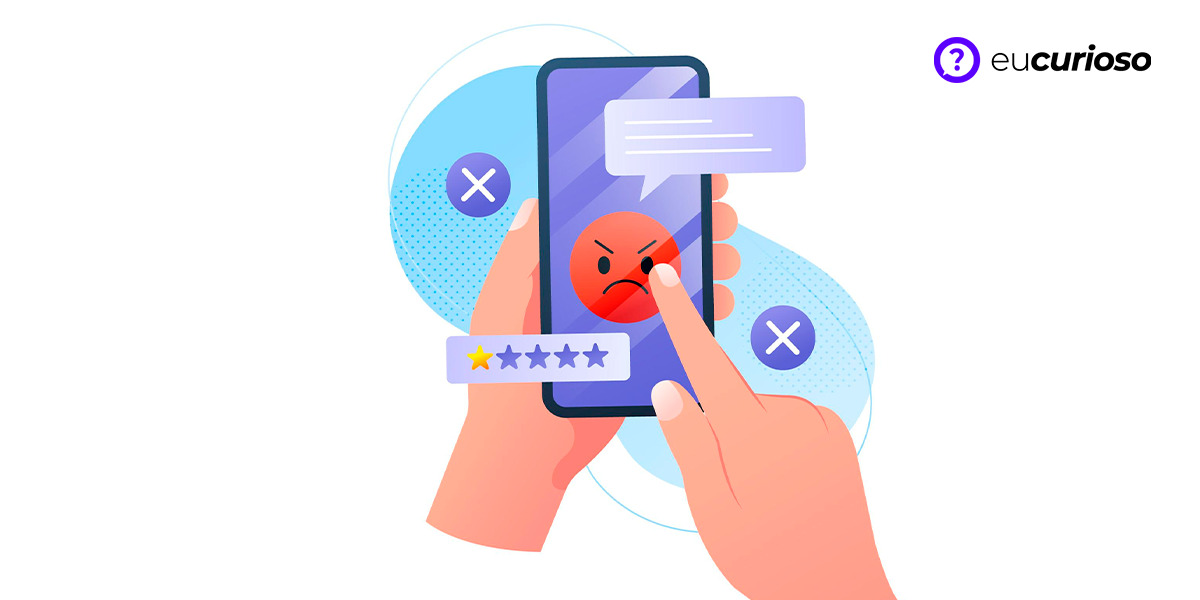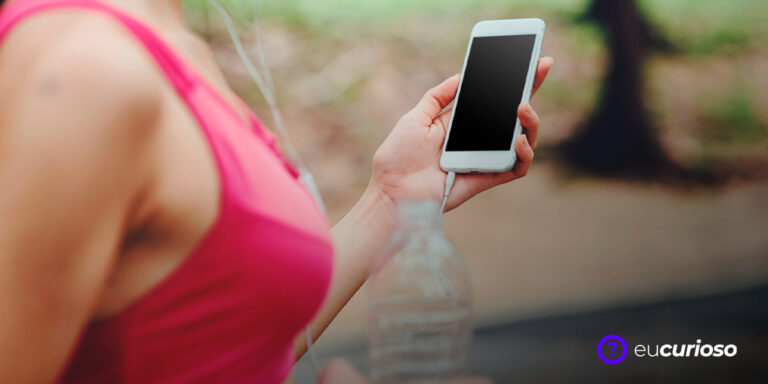Nowadays, many people are looking for ways to avoid those annoying and spam calls that arrive all the time. This nuisance has become quite common, as the number of these calls increases day by day. That's why call blocking apps have emerged as a great solution.
Over time, these apps have evolved a lot. At first, they only offered simple functions, but now they offer very advanced technologies. This means that they have become very effective at blocking unwanted calls and spam, making our lives easier.
It’s important to choose the right app to ensure that your call blocking works well. Read on to find out which are the best call blocking apps and how to choose the one that best suits your needs.
How do call blockers work?

Call blockers are very practical and efficient, as they identify and block suspicious numbers before the call reaches you. Some apps use lists of numbers known to be spam, while others allow you to manually add unwanted numbers.
In addition, systems such as Android and iOS already have their own solutions for blocking calls. In Android, you can use the blocking function directly from your phone's dialer. On iOS, you can activate the blocking function in your device's settings. These tools are super easy to set up, which makes your day-to-day life much easier.
In addition to the features that come with your phone, there are several third-party apps that offer more advanced call blocking features. They offer additional features, such as caller ID and automatic blocking of suspicious numbers, further improving your experience.
Best apps to block calls
Are you tired of receiving annoying calls? Knowing some call blocking apps can solve this problem. There are many options that offer various functions, so let's take a look at the main apps available and how they can help you.
Whoscall
Whoscall is a popular call blocking app. It helps you identify who is calling you and block suspicious numbers. Both Android and iOS users can use Whoscall, which has a large and constantly updated database of spam numbers.
The way Whoscall works is simple: it checks the number of the incoming call against its database. If the number is recognized as spam, the call is automatically blocked. This reduces the number of calls that interrupt your day.
Downloading and setting up Whoscall is very easy. On Android, you can find it on the Google Play Store, and on iOS, on the App Store. With a user-friendly interface, it becomes a useful tool for you to keep your day more peaceful.
Truecaller
Truecaller is another efficient call blocking app. It comes with several features like caller ID and spam blocking. Available for both Android and iOS, many people use Truecaller to avoid unwanted calls.
Truecaller works in a similar way to Whoscall. It checks incoming calls and automatically blocks those identified as spam, but if you prefer, you can manually block numbers as well. This makes Truecaller a pretty well-rounded option.
Using Truecaller is easy: download the app from the Google Play Store or the App Store. Its interface is intuitive and easy to set up. With Truecaller, blocking calls becomes a simple and efficient task.
CallApp
CallApp is a great choice for Android users who want to block unwanted calls. It offers not only call blocking, but also caller identification and recording, among other useful features.
The app checks the numbers that call you and blocks those identified as spam. If you want, you can add numbers manually. This gives you more control over who can and can't call.
Available for Android, CallApp is easy to download and set up. It offers a complete experience for those who want to avoid unwanted calls and keep their phone uninterrupted.
Hiya
Hiya is another powerful call blocking app. Available for Android and iOS, it has features such as caller ID, spam blocking, and fraud protection.
The app works simply and effectively: it checks incoming calls and automatically blocks those identified as spam or scams. This helps keep your phone free from annoying calls.
Setup is quick and the interface is user-friendly. With Hiya, blocking calls becomes easy and practical.
Call Blocker – Dialer
Call Blocker – Dialer is a good option for Android users who want to block unwanted calls. It offers basic but effective features to block spam numbers and nuisance calls.
The app works by automatically blocking numbers identified as spam and you can also add numbers manually, ensuring that you will no longer receive calls from these contacts.
Available for Android and iOS, the app is easy to download and set up. Its simple interface allows you to block calls quickly and efficiently.
Do Not Disturb: Effective Telemarketing Blocking

The “Do Not Disturb Me” is a service created to block telemarketing calls. Telecommunications operators in Brazil developed this initiative to reduce these unwanted calls. By registering your number, you prevent companies from calling you offering services and products.
Using “Do Not Disturb” is easy. First, go to the service’s official website, register your phone number, and from there, telemarketing companies have up to 30 days to stop calling you. This way, blocking calls makes your life easier.
Many people have noticed that the tool really works. They report a significant reduction in telemarketing calls after registering their numbers. This makes the service a great option for those who want to avoid unwanted calls and spam, providing more peace and fewer interruptions in their daily lives.
Precautions when using call blockers
Call blockers can be very useful, but you need to be careful when using them. One problem is that you can end up blocking important calls by accident, this can happen if the important number is on the block list by mistake, so it's a good idea to keep an eye on them.
Another detail to pay attention to is the updating of blocked number lists. Many apps can take a while to update these lists, which can compromise the effectiveness of blocking unwanted calls. Keep an eye on updates to ensure the app is working properly.
And don’t forget to check the permissions the app asks for. Some call blockers may ask for access to personal information, so it’s important to read the app’s reviews and privacy policy to ensure your information is safe.
Conclusion
As we have seen, call blocking apps are great for avoiding unwanted calls and spam. With them, you can have a more peaceful day, without unnecessary interruptions. There are several options available that can be very useful.
When choosing a call blocking app, it’s a good idea to think about what you really need. Each app has different features, so it’s worth paying attention to the details. That way, you can be sure that you’re making the right choice.
Having a good call blocking app can make your life a lot better. By reducing annoying calls, you can gain more peace of mind and focus on what really matters. So, compare the options and choose the one that works best for you.