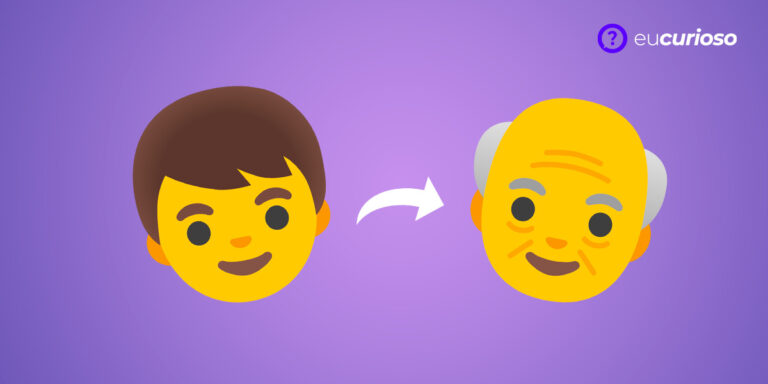Have you ever found yourself needing to take a measurement but not having any tools nearby? To solve this problem, apps have been created that measure distances and areas, transforming the way we take measurements in our daily lives.
If before we needed tape measures and pulleys, today, with the help of smartphones, this task becomes much simpler and faster. Whether it is for a personal project or a professional need, these applications offer a practical solution.
There are several apps for measuring distances and areas, each with different features to meet different needs. Some are aimed at professionals, while others are for everyday users who need to measure something quickly!
The best apps for measuring distances and areas
Let's detail the coolest distance and area measuring apps that will help you calculate and plan spaces efficiently. Continue reading to find out what they are, their features, and other technical details such as the use of augmented reality and data export, for example.
Area and distance meter
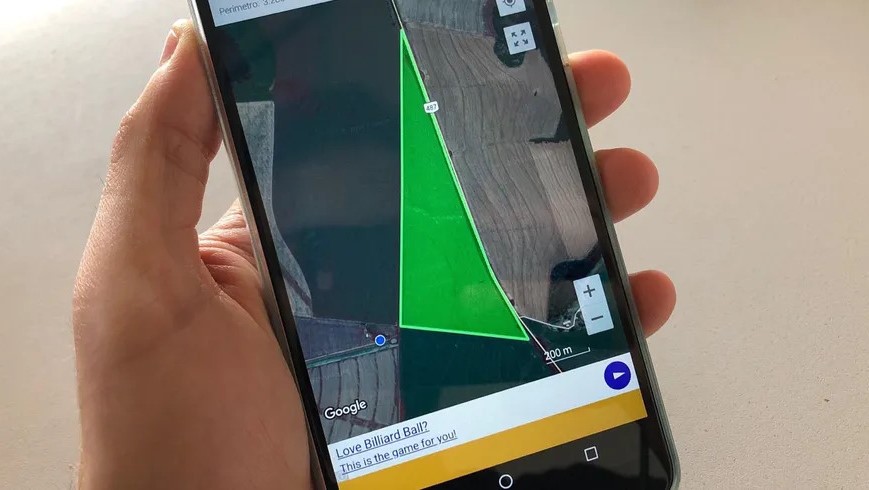
The Area and Distance Meter is an application that makes life easier for those who need to measure large spaces. Using Google Maps, it allows you to mark points on the map and automatically calculate the distance between them and the total area enclosed. This way, you can easily calculate rural areas or land plots.
If you choose the paid version, you will be able to enjoy it without ads and with access to extra tools, which can make all the difference when it comes to having a more fluid and focused experience.
It can be downloaded by both Android and iPhone users, so you don't need to worry about compatibility.
Magicplan
Magicplan helps you create floor plans and estimate materials and costs quickly and intuitively, making it perfect for different sectors, such as construction and interior design. Using augmented reality, it captures measurements and designs environments in a very practical way.
Once designed, you can export the data to formats such as PDF or images to share with clients and teams, for example. You should know that it offers payment models that may vary depending on use, but it also provides a trial version.
Search for Magicplan on the Apple Store or Google Play and enjoy its extensive features.
Autocad
AutoCAD Mobile brings the quality and precision you’ve come to expect from desktop software to your mobile device. It lets you view, edit, and share CAD drawings anytime, anywhere, which is great for architects, engineers, and designers.
This version is simplified compared to the full PC program, but still offers the essential tools for optimal area and distance measurement. And best of all: there is a free trial period!
Check if your device is compatible with this program in the Apple Store or Google Play.
Bubble Level – Protractor
This app combines several functions in a single interface. It's perfect if you need a ruler, a bubble level or an angle meter, and it also has sound effects that help you achieve greater precision when measuring.
Available on both the Apple Store and Google Play, this tool is free and very easy to use, making it a useful companion for small renovations or DIY projects around the home.
Laser level and inclinometer

Looking for an app that uses sensor technology? Laser Level and Inclinometer might be what you're looking for, because with its use of gyroscope and accelerometer, it promises high-precision measurements.
It is especially recommended for those who work with slopes and need reliable results. It works offline, which is a great advantage in places without an internet connection and you will find this application available for both Android and iOS.
RA plan 3D
Using augmented reality, RA Plan 3D allows you to create detailed digital floor plans. It is a very useful tool for architecture and decoration professionals who value precision and detail in their projects.
After the free trial period, the app offers different payment plans, so you can choose the one that best fits your budget. It is available on both the Apple Store and Google Play.
AR measure
AR Measure gives you the ability to measure objects and spaces using just your phone's camera. Although practical and interesting, this app has some limitations in the free version, including the presence of ads.
It’s important to mention that despite its limitations, it offers a fun and interactive way to measure without the need for any physical tools. Check if it’s available on your Android smartphone or iPhone.
Measure (iOS)
Exclusive to iPhone users, the Measure app is integrated into Apple's system and allows you to measure objects and spaces easily and for free. The interface is intuitive and uses augmented reality technology to provide fast and relatively accurate results.
It is worth remembering that as it is an Apple tool, the application is already installed on the most recent devices and is ready to use at any time, at no additional cost.
Conclusion
Each of the applications for measuring distances and areas has its own particularities, some using augmented reality, others with simpler features, but all with a common objective: help you calculate spaces, whether in professional work or in everyday life.
When choosing an app, think carefully about your needs. If you work in construction or architecture, for example, you might prefer a more robust app with advanced features and the option to export data to PDF or other formats.
I hope these tips help you find the perfect app for your measurements. It’s worth checking out the descriptions, reading other users’ reviews, and, if possible, trying out the free version before purchasing. This will make it easier to decide which app will meet your expectations!