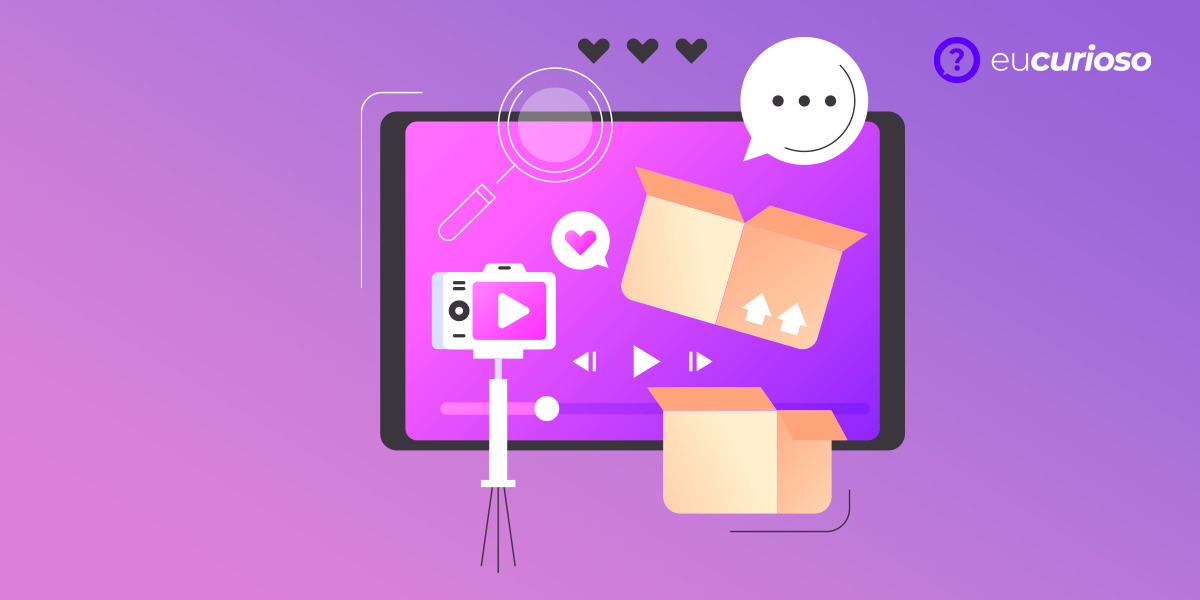Editing videos on your cell phone has become very common. With technology advancing, smartphones now offer great features that make this task easier. You can edit your videos quickly, conveniently and from anywhere. This is wonderful both for those who want to save special moments and for those who create content.
Content creators, especially, take advantage of this facility. Video editing apps on your cell phone allow you to make adjustments and edits without having to use a computer. This way, you can create quality content directly from your cell phone, saving time and resources.
Choosing the right app makes all the difference when editing videos. A good app makes the process more intuitive and efficient, helping you achieve professional results. Keep reading to find out which are the best apps for editing videos on your cell phone and how to make the ideal choice!
How to choose the ideal video editing app?

Choosing the ideal video editing app can seem complicated because there are so many options available. But some criteria can help a lot in this choice, such as interface, features and cost-benefit.
The interface is, without a doubt, one of the most important aspects to observe, as an application with a user-friendly interface makes the editing process simpler and more enjoyable. Therefore, opt for applications that offer intuitive and easy-to-understand navigation.
The features offered by the application are also very important, so check if it offers the tools you need, such as cutting, filters, adding music and texts. Some more advanced features can be a differentiator, depending on your objective.
Cost-benefit is another point that also deserves attention, as some applications are free but have limited features, while others charge a fee but offer more robust functionality.
Best apps for editing videos on your cell phone
Finding the best apps for editing videos on your cell phone can be a complicated task, because there are so many options. Even so, some apps stand out due to their great acceptance among users and the features they offer. Let's take a look at the top apps that can make your video editing life easier.
InShot
InShot is one of the most popular applications for editing videos on cell phones, mainly because it has a simple and easy-to-use interface. With InShot, you can apply different filters, effects and even add music to your videos.
Furthermore, the app allows you to cut and adjust the length of videos, add texts and emojis, which makes editing very practical. However, some advanced features are only available in the paid version.
Even with these limitations, InShot is a great choice for anyone looking for an efficient app for basic and intermediate editing. It's worth trying it out and seeing how it can help with editing your videos.
CapCut
Another application that stands out is CapCut. It offers tools that provide more creative video editing, such as the ability to add visual effects, transitions and even animations.
In CapCut, you can also adjust the speed of videos and add music directly from the app's library, making editing more dynamic and interesting.
If you're looking for an editing app with several creative options and unique tools, CapCut is an excellent choice, ideal for adding a special touch to videos in a simple and practical way.
KineMaster
KineMaster is known for its advanced features, making it ideal for those looking for more professional features. Allowing multiple layers of video, audio and text, it offers greater flexibility in editing.
With it, you can make color adjustments, add transition effects, and even insert animated graphics. It's perfect for those who want to explore more complex editing.
KineMaster is recommended for anyone who wants to take video editing to a more professional level. Thanks to its diverse functionalities, it becomes a powerful tool for more experienced editors.
VLLO
VLLO is a great option for quick and effective edits, especially for those who need to edit videos without wasting time, but maintaining quality. With it, you can make precise cuts, add music and apply filters in a very intuitive way, making it easy to use even for beginners.
If you need an app for quick and effective edits, VLLO is an excellent choice. It combines practicality and efficiency, making video editing a simple and enjoyable task.
Premiere Rush
Premiere Rush is a powerful tool, mainly due to its integration with other Adobe tools, which makes it easier to continue working across different platforms, offering more flexibility.
Among the advantages of Premiere Rush are advanced editing features such as color adjustments, transitions and adding titles, all in an easy-to-use interface. Its integrations and benefits make video editing a fluid and complete experience.
Basic tutorials to start editing
If you're just starting to edit videos, don't worry! Here, we'll show you simple tutorials for beginners using some of the apps we've mentioned before. With these tips, you'll be ready to create amazing videos.
To get started, open your chosen app. Let's use InShot as an example. First, import the video you want to edit. Click on “New Project” and select the video from your phone’s gallery. This is the first step of your editing.
After importing the video, you can start working on it. Use the toolbar at the bottom of the screen to cut out unwanted parts, add filters and adjust the speed. At InShot, these functions are very easy to find and use, even for those just starting out.
You can also add music and text to your video. In InShot, there is a music library that you can choose from or, if you prefer, add your own music. To place texts, click on the text icon, write what you want and then adjust the size and position as needed.
Tips to improve your video edits

Want to make your edits cooler? Some practical tips can make a considerable difference. For example, using filters to give a special touch to your vtheredeos can create a unique environment and even correct imperfections.
Transitions are also relevant to give more dynamism to your videos. They help smooth out changes between scenes, making the video more enjoyable to watch. Explore the transition options available in your video editing app and choose the ones that best suit your project.
Last but not least, we have the soundtrack. A good track can completely transform a video. Choose the music that best fits the theme of the video and adds emotion to the scenes.
Using these practical tips, you will be able to greatly improve the quality of your video edits. Explore the features available in the apps and let your creativity flow!
The importance of videos on social media
Well-edited videos are very important for increasing interaction on social media. Platforms like Instagram and YouTube give preference to quality content, that is, well-made videos attract more public attention.
Interaction is a significant issue for growing on social media. When your videos receive many interactions, platforms tend to display your content more, which increases the visibility of your profile, not to mention that quality videos help to build a positive image.
They show that you care about what you’re posting, which can lead to interesting partnerships and collaborations. So taking the time to edit your videos is a smart strategy for standing out on social media.
Conclusion
Throughout this article, you've seen how editing videos directly on your cell phone is becoming increasingly important. This is great for both common users and content creators, as it makes this task much easier.
Choosing the right app can make a huge difference when editing your videos. Therefore, it is interesting to consider the interface, features and cost-benefit of each option. Remember, a good app can make your edits much more professional and interesting.
Now, the time has come to test our suggestions and find out which app best fits your daily life. Explore different options and see the features each one offers. You're sure to find the perfect app to start creating amazing videos right from your phone!